In order to login and use the app you will need the following:
- school's domain
- username
- password
The school's domain and username will be provided to you by the school admin.
When you have the school's domain and username in hand, follow the tutorial below to create your password and login into the app.
¶ Step by step tutorial
Install the parent app from Apple Store or Google Play
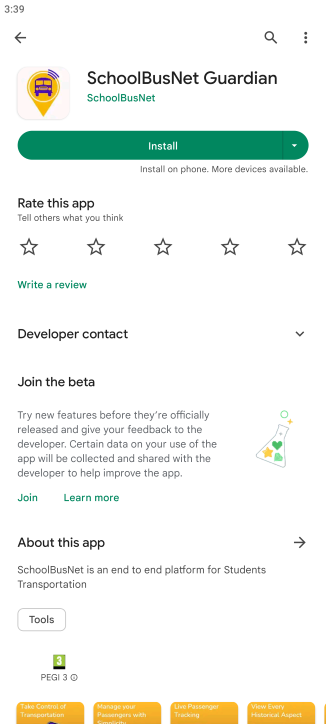
Click First Time Login
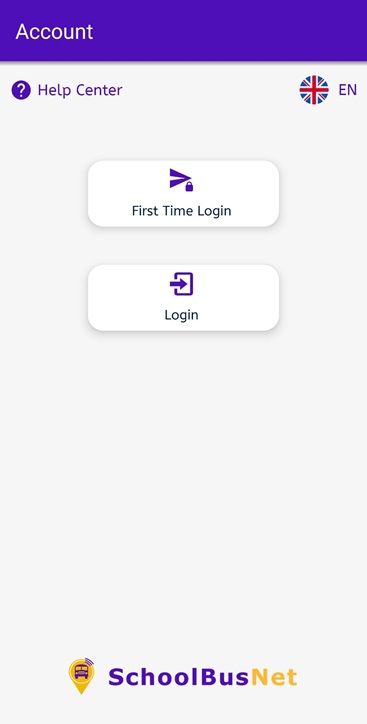
Click Registered Guardian
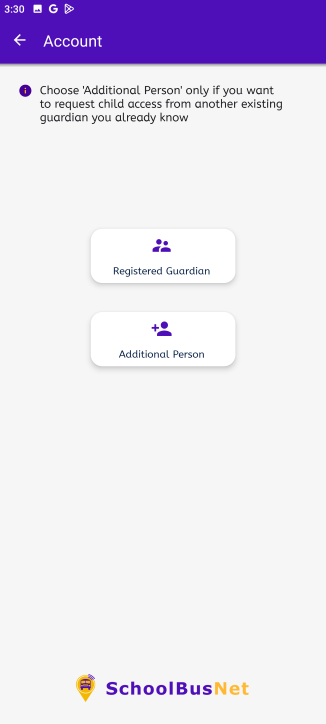
- Enter the school's Domain as provided by the school (it is case-sensitive)
- Enter the guardian's Username as provided by the school (it is case-sensitive)
- Enter your Mobile number (it must be the same as the one the school has on its records)
- Click
Get OTP
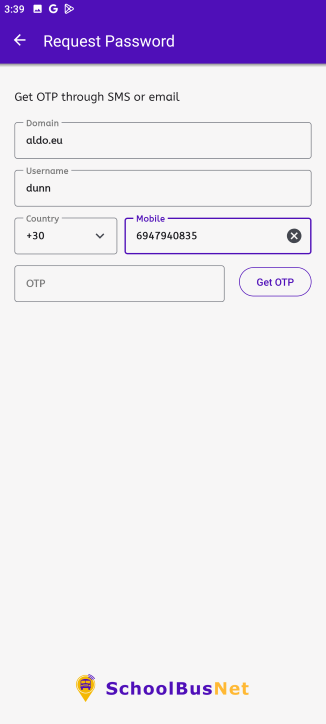
- Enter the OTP you received by SMS
- Create a new password. It must have at least 8 characters, one upper case letter, one number and one special character (!@#$%^&*()-_=+).
- Click
Create Password
In case you don't receive an OTP by SMS you can request a password from the school admin.
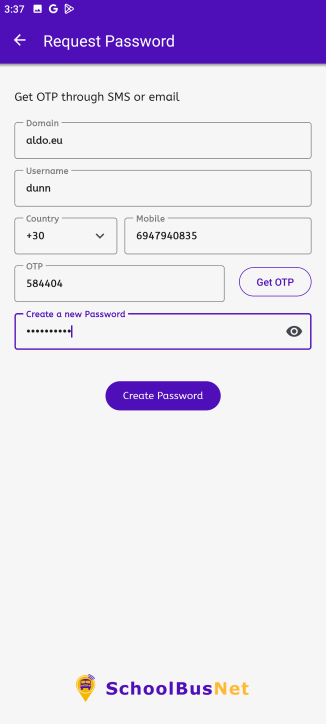
Set a 4 digit log in pin and click Next.
This PIN is known only to you and you will need it when you access the app and each time you make a change to your child’s bus requirements. This is to ensure that only you can change your child’s bus requirements.
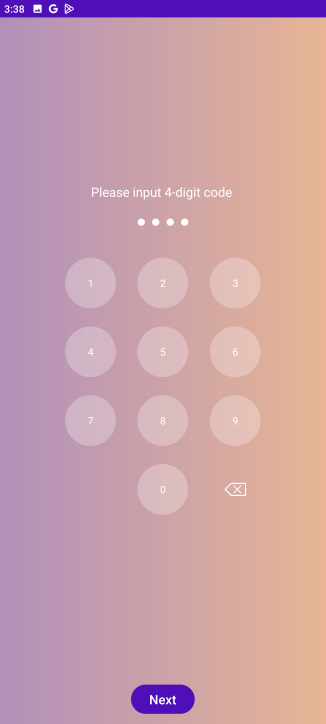
Learn how to use the Guardian App